User:Twang/Editing
General Wikitext (markup) help here.
- Anomalous dictations
| a | b | c | d | e | f | g | h | ||
| 8 | 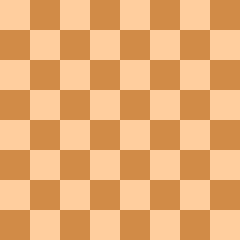 | 8 | |||||||
| 7 | 7 | ||||||||
| 6 | 6 | ||||||||
| 5 | 5 | ||||||||
| 4 | 4 | ||||||||
| 3 | 3 | ||||||||
| 2 | 2 | ||||||||
| 1 | 1 | ||||||||
| a | b | c | d | e | f | g | h | ||
Note to self: if ('notable' === one episode of the Simpsons) {codHelpUs==1}
Redirects, Hatnotes[edit]
Redirects are aliases to existing pages. Keeps people from coming up empty in a search, especially for hard-to-spell names, and for subjects that are adequately covered as sub-topics.
- Example:
- #redirect [[Bering land bridge]]
Hatnotes are placed at the top of an article to help readers locate a different article they might be looking for.
- One example: the template
- {{About|USE1||PAGE2}} will produce the text:
- This page is about USE1. For other uses, see PAGE2.
- Another example: Differentiate one person/thing from another:
- {{For|describe other topic|Second article}}} produces:
- For describes other topic, see Second article.
- See the Hatnote Help for more examples.
Piping links[edit]
Help article: Help:Link.
This is an example of a 'piped' link allowing use of a link-label different from an article title. (This one points to the article 'Help:Piped link'.)
* Piping allows creating '''links to other sections''' of the same article.
The general format is [[#Section name | link label]]. The '#' character links to the current article.
For example this link links to the section above this one (Redirect).
* Linking to image file pages *without* including the image itself CAN be
accomplished by adding a colon before the URL: [:File:Mississippiriver-new-01.png|Mississippi River Basin map]]
The font-of-all-link-wisdom is here: Help:Link#Wikilinks
Referencing/Citing[edit]
For 'help' see:
- Wikipedia:Footnotes;
- Wikipedia:Citing_sources;
- simpler: see Help:Footnotes;
- simplest: see Aaaaaarrrrrrgh!!
Reference tool: refToolbar.js
Single reference[edit]
- Steps:
- 1 Install cite inline: <ref>(whatever)</ref>
- 2 Create Notes/References section ( if not present). Below the section header, place: <references/>
- Examples
- ref with internal link:
- <ref>[http://url.goes.here Description of link] Further details not part of link</ref>[1]
- ref with internal link:
- WP author link inside REF, with link to external summary & ISBN (auto-linked):
- <ref>[[Richard_Rhodes]] (1995). [http://mcgoodwin.net/pages/otherbooks/rr_darksun.html Dark Sun: The Making of the Hydrogen Bomb]. New York: Simon & Schuster. ISBN 0-684-80400-X</ref>[2]
- WP author link inside REF, with link to external summary & ISBN (auto-linked):
- DOI: Simple link to: {{doi|10.3133/pp65}}
- Inside a template, add line: (e.g.)
- | doi = 10.1146/annurev.earth.33.092203.122621
- Inside a template, add line: (e.g.)
Multiple references[edit]
- <ref name="name"> allows multiple uses of same footnote;
- 1 first use: <ref name="example">Citation text</ref>
- 2 subsequent use: <ref name="example"/> (note the '/')
- Nb: Only use named reference when all details (including page number(s)) are identical.
- 3 in Notes/References section, place: <references/>.
- For multiple page numbers from the same source, use indirect citing, eg. <ref>Jones, 1963, p.10</ref>.
- (Requires manual placement of general reference in Note/References section. See: Wikipedia:Citing_sources#Shortened_footnotes)
- For cases where VERY MANY pages of the same source are cited, the {{rp}} (short for "reference pages") 'extension' template is available as an alternative. Not recommended for frequent use, but cuts down on References section clutter.
- E.g. First reference: <ref name="aardvark">... details of cited source ...</ref>{{rp|23}}
- Second reference: <ref name="aardvark" />{{rp|56}}
- E.g. First reference: <ref name="aardvark">... details of cited source ...</ref>{{rp|23}}
Reference columns[edit]
{{Reflist|2}} and {{Reflist|3}} create 2- and 3-column reference lists
- At present only Gecko browsers support reflist columns.
Using {{Reflist|colwidth=30em}} lets the browser choose the number of columns
See: Template:Reflist
Grouped references[edit]
For each cite/note to include in a group, use <ref group="groupname"> or {{Reflist|group="groupname"}}
Then, for example, at foot use:
== Grouped references section title ==
<references group="groupname" />
More detail here
Explanatory footnotes[edit]
To move some details in text into a separate footnotes section.
(For reference see: Help:Footnotes#Footnotes:_predefined_groups )
Replace the text with a EFN marker:
{{efn|Text to be shown in footnote. }}
Create a footnotes section (if needed) with:
== Notes ==
{{notelist}}
Ways to whine about citations[edit]
- {{Fact}} or {{cn}} produce the ubiquitous [Citations needed] warning.
- {{Citations missing}} for articles that cite some sources, but insufficiently.
(Alternately, {{Refimprove|date=}} - {{Unreferenced}} for articles that cite NO sources.
- {{No footnotes|date=Month Year}} for articles with references but NO inline cites.
- {{more references}} for articles that need MORE inline cites.
- {{More footnotes}}
- More ways here: Wikipedia:Template_messages/Sources_of_articles)
- Also see: Wikipedia:SAYWHEREYOUGOTIT, Wikipedia:Verifiability,
and in particular the satisfyingly near-duplicate list of cleanup messages at Wikipedia:Template_messages/Cleanup#Verifiability_and_sources.
To request verification that a reference supports the text, tag it with [verification needed]. Someone may stumble upon it one day.
Dead or restricted links and similar horrors[edit]
Wayback links: example[edit]
Note additional archive fields in this citation example.
- {{citation |url=http://www.wikipedia.org/ |title=Wikipedia Main Page |archiveurl=https://web.archive.org/web/20020930123525/http://www.wikipedia.org/ |archivedate=2002-09-30 |accessdate=2005-07-06 }}
Outside citations there is a {{Wayback}} template. See: Help:Using the Wayback Machine
Not-dead but restricted links[edit]
Visit Template:Dead_link#See_also
for other options.
EG: {{Closed access}} and {{Open access}}, {{Dead YouTube link}}, {{Registration required}} aka {{regreq}}, {{Subscription or libraries}}, for when a subscription or library access may be required, {{Subscription required}} aka {{subreq}}
Coordinates[edit]
Wikipedia:WikiProject_Geographical_coordinates
Use:{{coord|57|18|22|N|4|27|32|W|display=title}}
For decimal coordinates, such as 44.112°N 86.913°W, use one of
{{coord|44.112|N|87.913|W|display=title}}
{{coord|44.112|-87.913|display=title}}
- (display=title param puts coords near the top ... else they're inline)
- To add an alternate map name/label (replaces article title; especially useful if title creates a problem ... with Google Maps for example): use the optional name parameter; e.g.
- {{coord|44|-87|display=title|name=your label}}
Dead links[edit]
- Markup
- [http://example.org/ Link title] {{dead link}}
- {{cite web |url=http://example.org |title=title |accessdate=2000-01-01 }} {{dead link |date=November 2008 }}
- <ref>{{cite web |url=http://example.org |title=title |accessdate=2000-01-01 }}</ref>{{dead link |date=November 2008 }}
- Dept. of Resurrection
• Very often, Wayback Machine is the weapon of choice. While Wiki was once lithic, today there's help for that: Help:Using the Wayback Machine.
- Resurrections, revivifications: do appropriate ritual burnings, obeisances, genuflections and gesticulations here.
Other catacombs of dubious repute: InternetArchaeology.org, reocities.
Odds &ends[edit]
- {{main|title of ''Main Article'' goes here}}
>>>
- Something is confusing / needs clarification
- To ask for clarification for a particular phrase or sentence, simply type {{clarify}} or {{what}}
- To ask for clarification for a particular section, simply type {{Confusing|section}} at the top of the section
- For more, see: Wikipedia:Please_clarify
- Article has multiple issues see Template:Article_issues
- Miscellaneous
- Straight line across a page: 4 dashes
- Italics - Enclose in 2 single-quotes
- Bold - Enclose in 3 single-quotes
- wiki literal = <nowiki>text</nowiki>
- Commenting-out some text: use HTML commenting: <!-- text -->
- Births category example: [[Category: 1910 births|Surname, First Middle]]
- A leading semicolon makes a line a subhead
- Put a colon in front of a Category link to make it into a page link.
E.g. [[:Category:Railway_stations_in_India]] creates Category:Railway_stations_in_India.
In some cases a category can be a useful "see also". The page the link is on does not appear on the Category page.
Columns[edit]
- start {{col-begin}};
- head each column {{col-n}}(where n=total#cols ... not the column #)
- end with {{col-end}}
References[edit]
- ^ Description of link Further details not part of link
- ^ Rhodes, Richard (1995). Dark Sun: The Making of the Hydrogen Bomb. New York: Simon & Schuster. ISBN 0-684-80400-X
