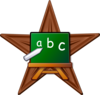User:Muon
Appearance
|
Online chatroom for live help:
Read this: An essay that contains a few advices for better getting around in wiki, really helps → Observations on Wikipedia behavior Today is June 12, 2024
The green kingfisher (Chloroceryle americana) is a species of bird in the kingfisher family, Alcedinidae. It is found from the southern United States, south through Central America, and in every mainland South American country except Chile. The green kingfisher is about 20 cm (7.9 in) long and weighs about 35 to 40 g (1.2 to 1.4 oz), with females being larger and heavier than males. It has various vocalisations, including one described as resembling "the striking of two pebbles together" and another as "a harsh, buzzy scold". This male green kingfisher, a member of the subspecies C. a. americana, was spotted close to the Cristalino River in the Pantanal, Brazil.Photograph credit: Charles J. Sharp
Tip of the DayMotto of the day
|
|||||||||||||||||||||||||||||||||||||||||||||||||||||||||||||||||||||||||||||||||||||||||||||||||||||||||||||||||||||||||
Categories:
- Wikipedians who use Huggle
- Wikipedians who use HotCat
- Wikipedians who use AutoWikiBrowser
- Wikipedia pending changes reviewers
- Wikipedia rollbackers
- WikiProject Electrical engineering participants
- Wikipedians in the Counter-Vandalism Unit
- Wikipedians who read mystery fiction
- Wikipedians interested in the theory of relativity
- Wikipedians interested in physics
- Wikipedians interested in mathematics
- Wikipedians interested in photography
- Wikipedian flautists
- Wikipedians interested in yoga
- Wikipedians by alma mater: Visvesvaraya Technological University
- Wikipedians interested in the Germany national football team
- Wikipedians interested in Manchester United F.C.
- Wikipedians interested in coins
- Wikipedians interested in numismatics
- Wikipedians who listen to video game music